The context pane on the right side of the screen is an area that can be assigned to the article. It lists all metadata for the content displayed. In the case of an article, for example, child and parent articles or file attachments.
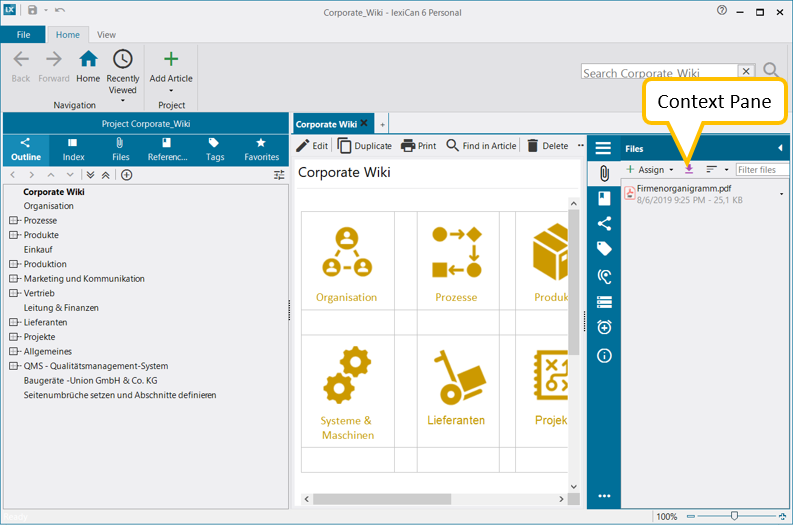
The symbols on the left side can be labelled accordingly. To do this, click on the menu icon at the top left.
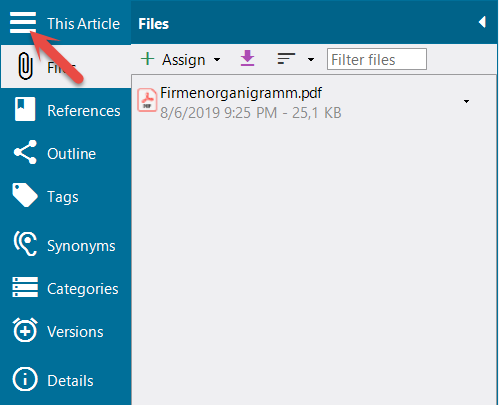
You can hide the context area completely. To do this, click on the small white arrow symbol at the top right.
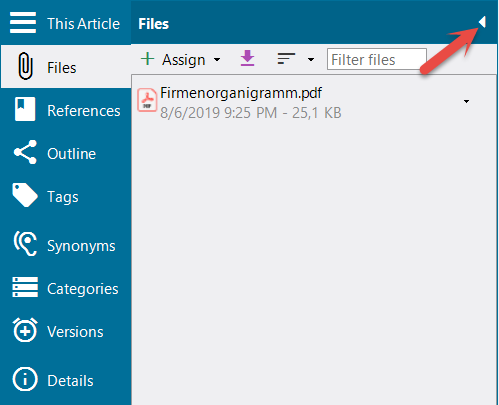
If you do not need all areas and want to simplify the view, you can hide individual areas. To do this, click on the menu icon at the bottom left and select or deselect the areas that are relevant for you.
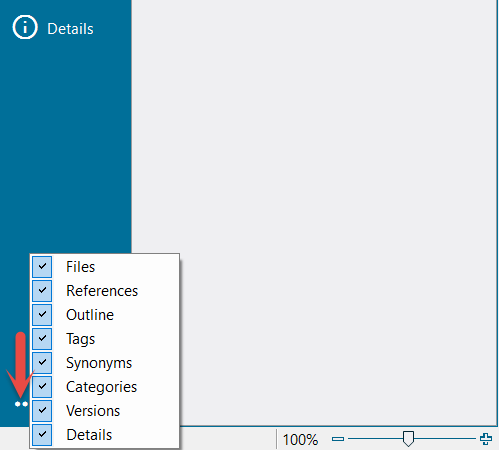
In this area you will find all files attached to the article e.g.
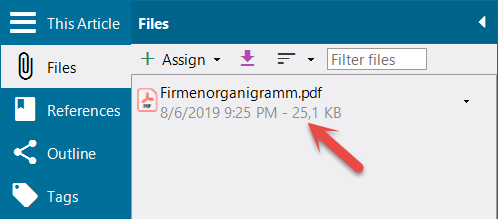
For detailed information, read Links to Files.
lexiCan offers you the possibility of a reference management. The references assigned to an article are listed in this area, e.g.
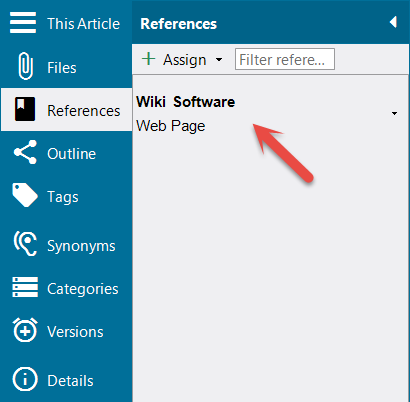
More detailed information can be found in the article Links to References.
This area displays the articles that are superior or subordinate to the article.
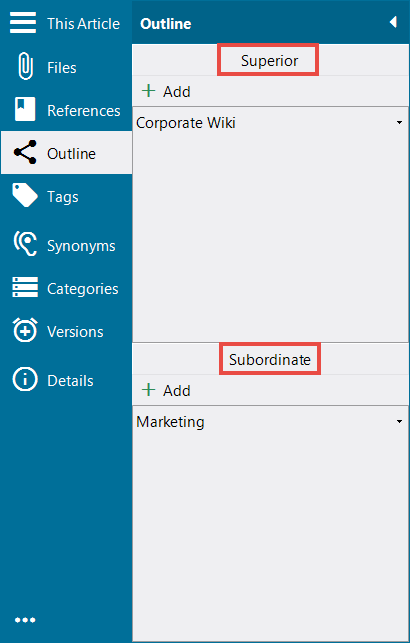
For more detailed information, read the articles Outline and Superordinating and Subordinating Articles.
Here you can assign an existing or a new tag to the article. The article can then be found via this tag using the full text search function.
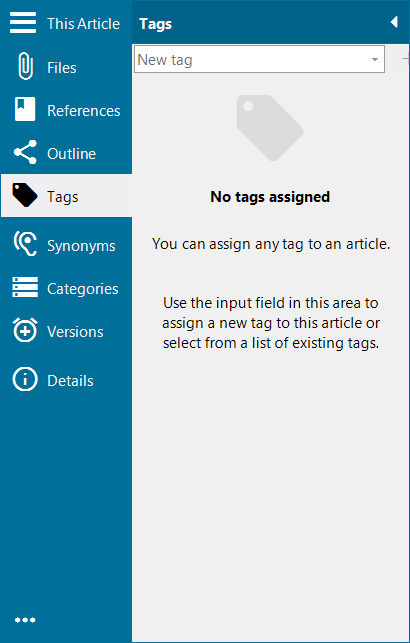
Please read the detailed article Tags.
You can give an article one or more synonymous names under which the article is additionally listed in outline and index.
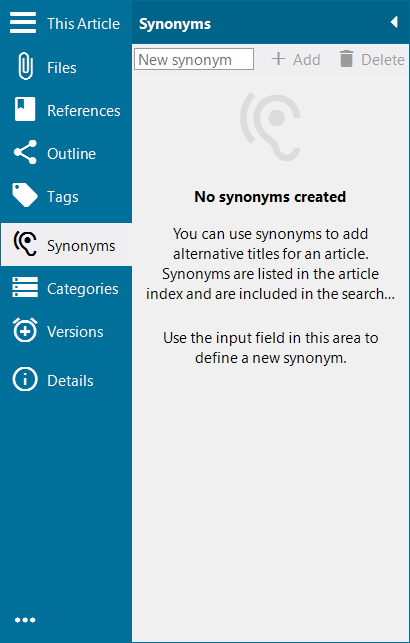
For more detailed information read the article Using Synonyms.
You can assign self-defined categories and features to an article, e.g. to better filter search results or to highlight articles in the outline.
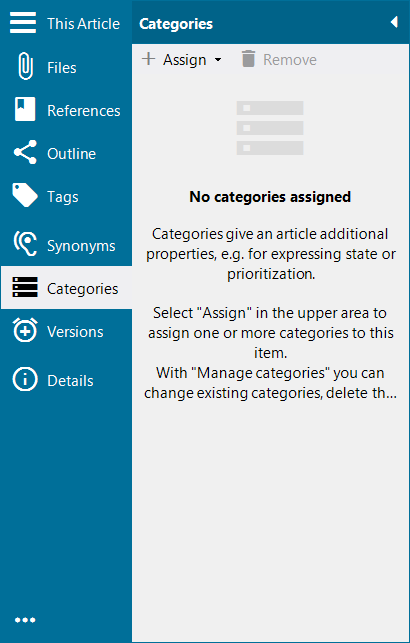
You can find detailed information on this functionality in the article Categorize Articles / Assign Features to Articles .
The section lists the different versions of the article, provided that article versioning has been activated for the project. If this is not activated, the area is not displayed.
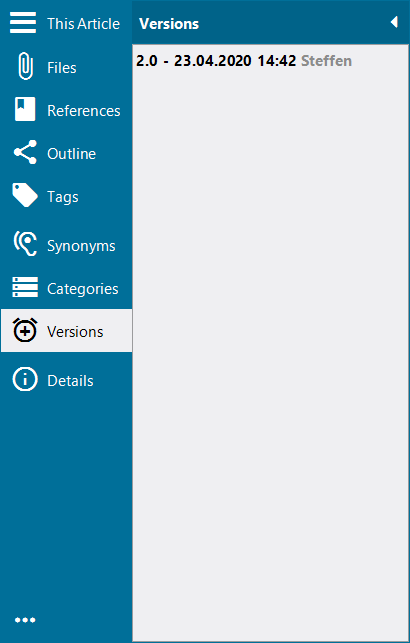
Under "Details" you will find metadata such as the creator of the article and the creation date. The "Identifier" has a technical meaning only and may be needed for support cases. The identifier of an article cannot be changed.
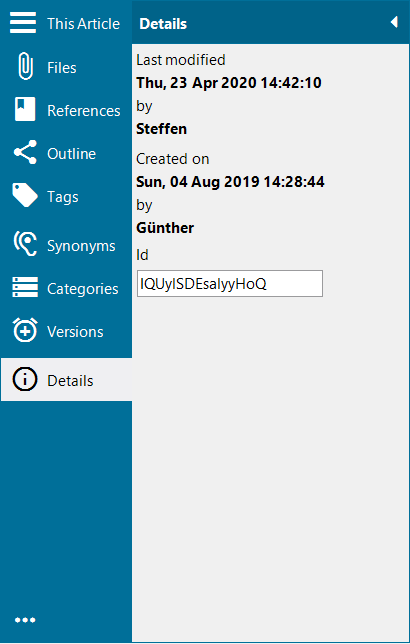
Continue with Navigation Pane.